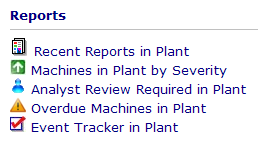
The Reports Section is located in the lower left area of most pages of the Portal. (It does not appear on the Dashboard, User Configuration and Email Notification pages, or on pop-up windows.)
Reports that appear here are generated dynamically by the Portal, depending on what appears in the Main Section. The following image shows the reports generated by the Portal for a particular plant. Similar reports are automatically generated for areas and individual machines when displayed in the Main Section.
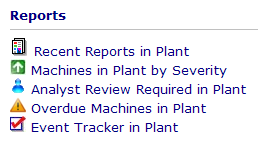
Click a report name to see details about it.
Machines in Database by Severity
Analyst Review Required in Plant
Analyst Review Required in Area