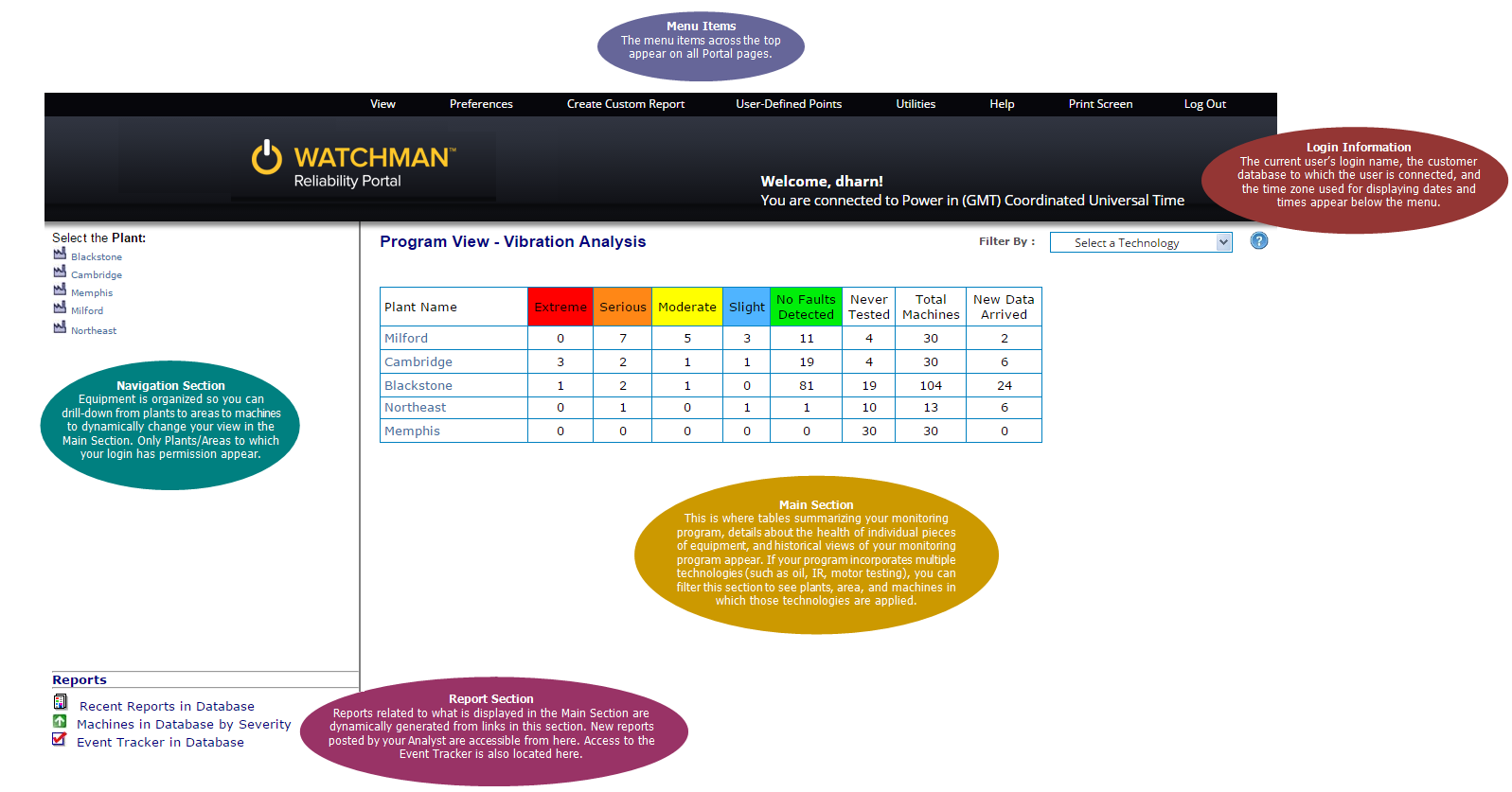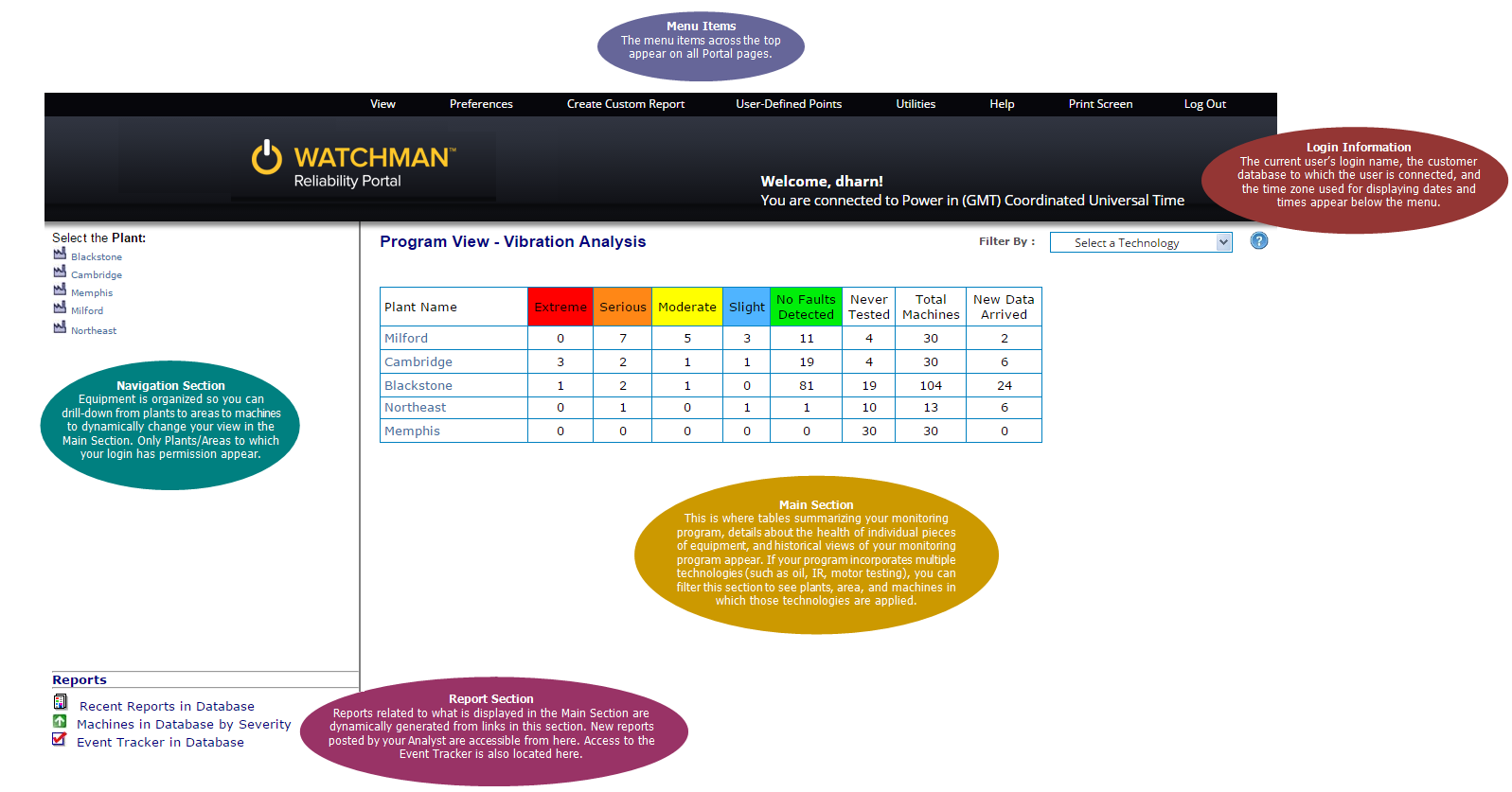
Most of the WATCHMAN Reliability Portal interface is organized into three informational sections, plus a banner across the top.
The banner across the top appears on all WATCHMAN Reliability Portal pages. It contains your custom logo or company name (optional) to the left and a series of menu items you can select, including a link to where you can set your user preferences and a Print Screen link that sends what is in the Main Section to your printer. Below the menu to the right is the login of the current user, the customer database to which the user is connected, and the time zone being used to display dates and times in the Portal.
Each section of the Portal interface is described in the image below.
Some tips:
You can click the WATCHMAN Reliability Portal logo in the upper left (or your custom logo if you use one) to return to the Dashboard from any Portal page. if you change you default home page from the Dashboard to the Program View page, clicking this logo brings you there instead.
Click your login name to go directly to your own user preferences.