
The WATCHMAN Reliability Portal delivers a combined view of ALL monitored machines, regardless of whether data is collected manually with a TRIO portable data collector or automatically via a SPRITE data acquisition device as part of a WATCHMAN Online System. (It may also include machines on which other technologies are applied, such as oil or thermography.)
Machines monitored via a SPRITE are considered "Online Machines" and can be viewed separately from the machines on your walk-around, manual data collection route.
You can view Online Machines in a variety of ways:
From the Dashboard, if you want to see all Online Machines for your entire program or a particular plant.
From the Plant View page, if you want to see all Online Machines in a particular plant.
If you want to see all Online Machines in your program, do the following:
From the drop-down list in the upper right of the Dashboard, select All Plants so the Dashboard(s) display information from all of the plants to which your login has privileges.
Ensure the Machine Status - Online element is included on one of your Dashboards, and then click its title bar/heading.

A list of the online-monitored machines represented in the pie chart displays, ordered by severity based on the latest results (Expert System Results or Analyst Reviewed Results, whichever is newer).
You will likely see Expert System Results that are awaiting review by an analyst. This is because online monitored machines have data collected and run through the expert system frequently (often multiple times a day), while analysts typically review data on a schedule and/or when a serious or extreme fault is detected by the expert system.
Note: The list of online-monitored machines below is abbreviated; it does not show all 15 machines referenced in the pie chart above.
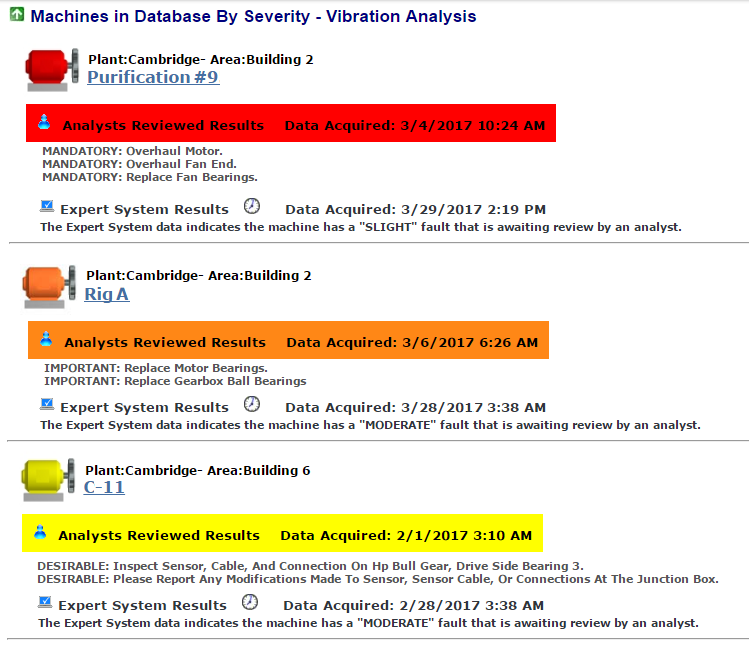
There are two ways to view all online machines in a particular plant:
From the Dashboard, select the plant of interest from the drop-down list in the upper right to filter all Dashboard elements to only show information relative to that plant. Click the title bar/heading of the Machine Status - Online element to see a list of all online monitored machines in that plant. If the Machine Status - Online element is not on either of your Dashboards, you can add it.
Note: This is the same method described above, except instead of selecting All Plants from the drop-down list, you select an individual plant to dynamically update the Dashboard elements.
From Plant View, click the Online Machine Details button to see all online-monitored machines in the selected plant. If this button does not appear, then none of the machines in this plant are monitored via the WATCHMAN Online System.
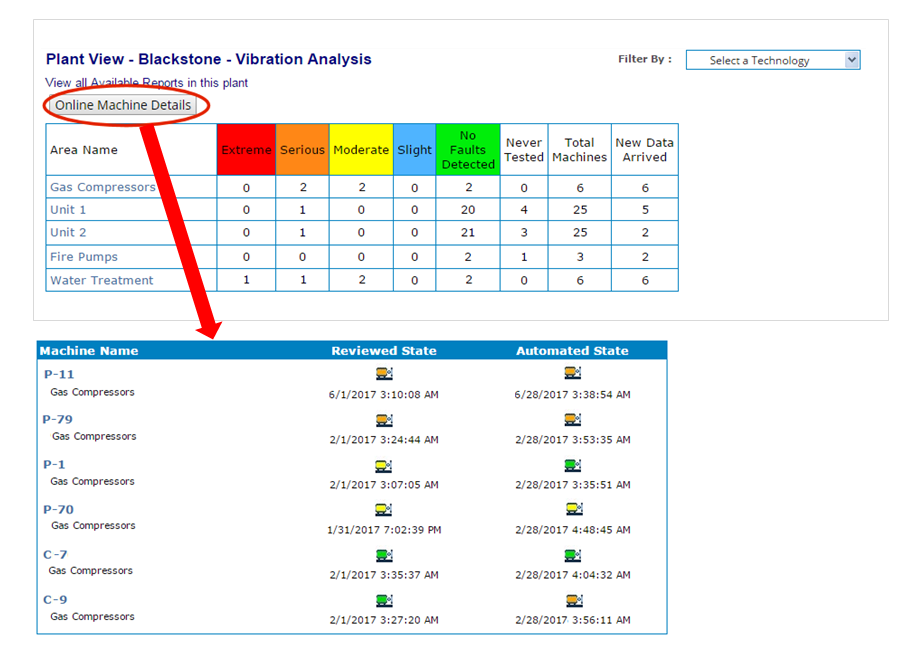
The Online Machines table shows the following about each machine:
Machine Name: The name of the machine with the area to which it belongs listed under it. Click the name of the machine to view details about it.
Reviewed State: The status of the machine based on the last review by an analyst. (The state is shown by the color of the icon.) Also shown is the acquisition date and time of the data that was reviewed. The date/time is displayed using the time zone specified in your user preferences.
Automated State: The status of the machine based on the last time the WATCHMAN Online System processed the data and detected a state change. (The state is shown by the color of the icon.) Also shown is the acquisition date and time of the data that was processed. The date/time is displayed using the time zone specified in your user preferences.
Automated collection happens as quickly as the WATCHMAN Online System can cycle through the sensors, typically every few minutes. However, while the automated system screens the data when it is collected, it only posts that data to the WATCHMAN Reliability Portal if it detects a change in state. In addition to this, the automated system posts data to the WATCHMAN Reliability Portal on a scheduled interval, typically once a day or so, regardless of whether there is a state change. This ensures that even without a state change, current data is available.
Your analyst can log in to ExpertALERT at any time to review the latest data. However, this review typically only happens if there is a notable state change. Your analyst will most likely have the system set up to send email notifications for such changes (for example, a change to Serious or Extreme). If there is no status change of interest, your analyst may only review data on a scheduled basis, such as weekly or monthly.
If you are a WATCHMAN Service customer who is utilizing the WATCHMAN Online System, the frequency of collection and analyst review schedule is defined in your contract, as different customers have different needs depending on the type of equipment and its impact to production.