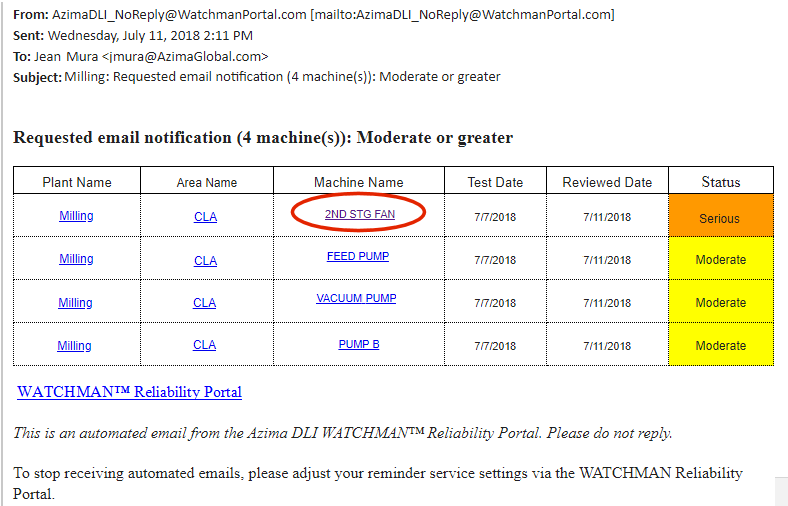
This feature must be enabled for your database by Azima. Click here for information on how to request the Asset Health Viewer for your company.
Sometimes it is helpful to view machine health information without having to log in to the Portal.
The Asset Health Viewer (AHV) was created so you do not have to log in to the Portal to see details about a machine of interest when notified of a change in condition based on Analyst Reviewed Results. This standalone Web viewer is created with data from your database and is accessed from your email notifications. It is only available for machines for which analysis is performed with ExpertALERT-Cloud.
The table of machines included in your email notification contains live links that open the Asset Health Viewer. Click the name of a machine to open a static Web page showing the results of the test referenced in the email for that particular machine.
Important! Only the Machine Name links opens the Asset Health Viewer. The Plant Name and Area Name links opens the WATCHMAN Reliability Portal’s login page, where credentials must be entered to access the site.
In the images below, the 2ND STG FAN link was clicked to open the Asset Health Viewer for that machine (pictured below).
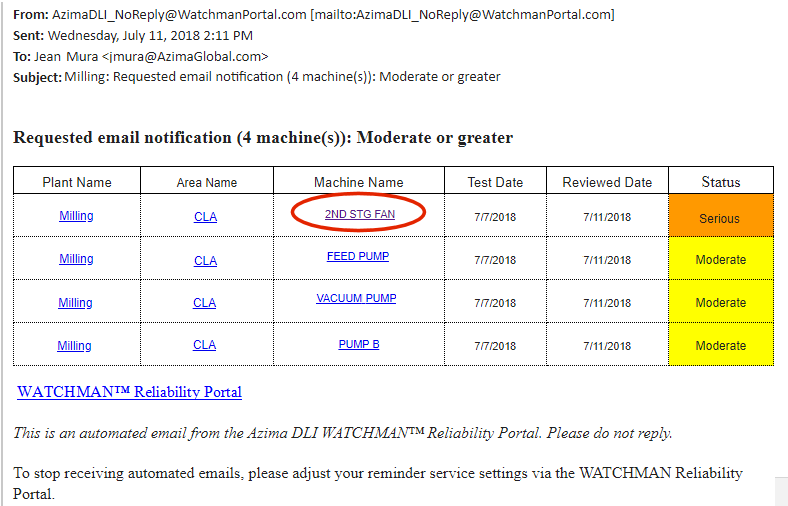
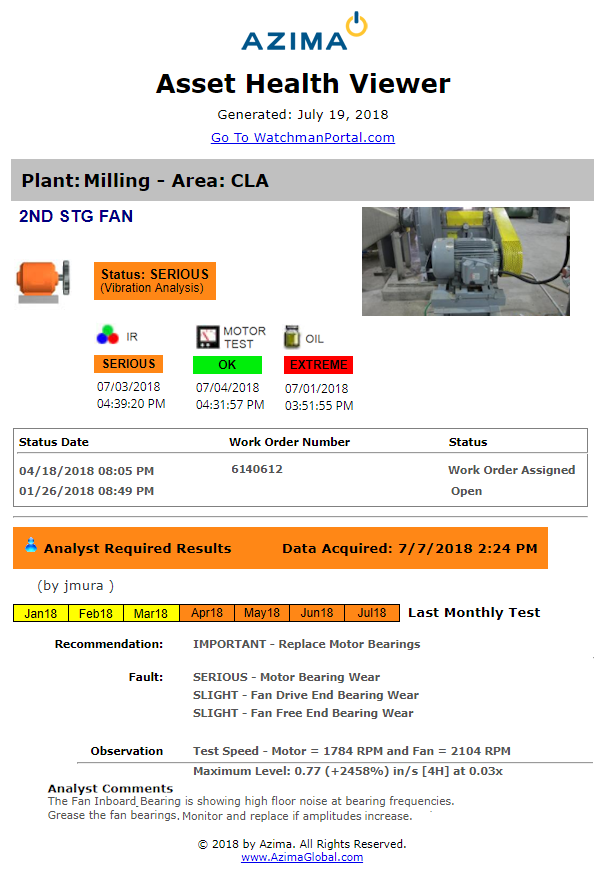
The machines listed in the email you receive are those meeting the parameters you set up in your email notifications for Reviewed TRIO Test Results.
For example, if you select the ORANGE - Serious or greater option button, you will receive an email notification whenever a machine status changes to Orange - Serious or worse (Red - Extreme) based on Analyst Reviewed Results.
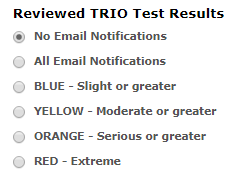
If you have machines that a monitored with the WATCHMAN Online System, they will be included in your email notification, but only after being reviewed by an analyst.
How to access your email notifications is explained in detail here.
Tip! The New Data Arrived email notification looks similar to the Machine Health Status email in that there is a table of machines. However, the AHV is only accessible from the latter.
Azima must enable this feature for your database. If it is NOT enabled, clicking the machine name in email notifications brings you to the login page for the WATCHMAN Reliability Portal. You will have to enter your credentials and then access the Machine Details page to see information.
The Asset Health Viewer is created with data from your database, but it does NOT provide any direct, unauthorized access to the database itself. There are no concerns about the security and integrity of the database. However, anyone with the email notification (or even a copy/paste of a machine name link from the email) will be able to see that machine's health. If the email notification contains many machines, the health of all of those machines is accessible without logging in.
If you want this feature turned on for your site, you must contact Azima Technical Support and provide written consent, acknowledging that information will be visible without credentials.