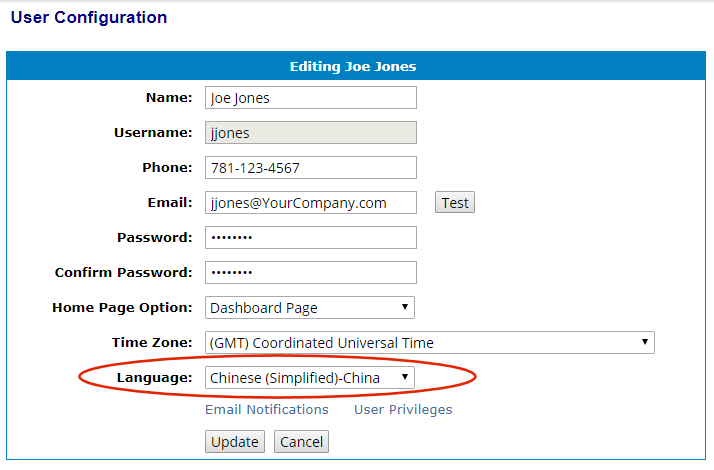
The WATCHMAN Reliability Portal displays in English by default.
You can change the language displayed on Portal pages via your User Preferences. Available languages are: English-US, Spanish (Mexico), Chinese (Simplified) - China, or Chinese-Taiwan.
When you change the language displayed via your User Preferences, it applies only to your login. Other users may view the Portal in different languages.
Important! Changing language via your User Preferences does not change the language displayed on the Login Page. To change the language displayed there, use the drop-down list on upper right of the Login Page.
To change the language displayed on Portal pages, do the following:
Choose Preferences>User.
Note: If you are a DBManager, Analyst, or Administrator, a list of all logins with access to the database appears. Locate the user whose display language you want to change (yours or someone else's) and click the Edit User to open the User Configuration page for that login. If you are an Analyst or Administrator, you will see all users with access to the database, regardless of login type.
From the Language drop-down list, select the language you want used on Portal pages:
English-US
Chinese (Simplified) - China
Chinese-Taiwan
Spanish (Mexico)
Click the Update button.
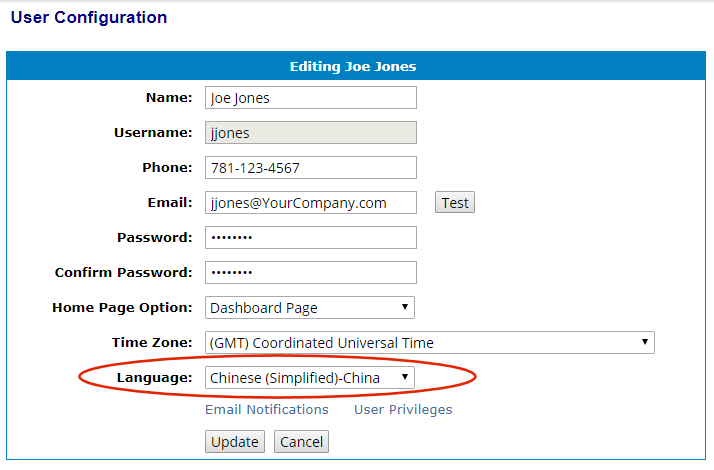
The image below shows a Machine Details page translated to Chinese (Simplified).
