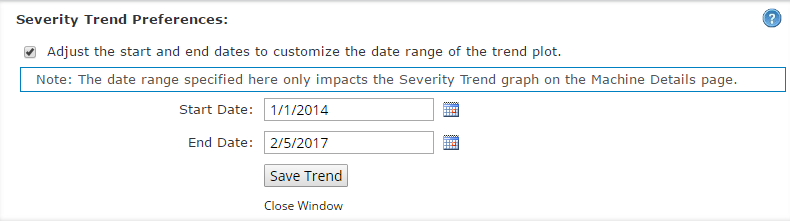
You can specify the date range of the data shown on the Severity Trend graph on the Machine Details page.
Once you set a date range, it is applied for all machines in your database.
If you do not specify a date range, all available data is displayed for machines from which data is collected with a TRIO; 60 days of data is displayed for online machines.
To specify a date range for trend graphs
From the top navigation bar, choose Preferences>Severity Trend.
Select the Adjust the start and end dates to customize the date range of the trend plot check box.
In the Start Date box, enter the starting date of the data you want included in trend plots. The format should be MM/DD/YYYY. Alternatively, you can click the calendar icon and select a date.
In the End Date box, enter the ending date of the data you want included in trend plots. The format should be MM/DD/YYYY. Alternatively, you can click the calendar icon and select a date.
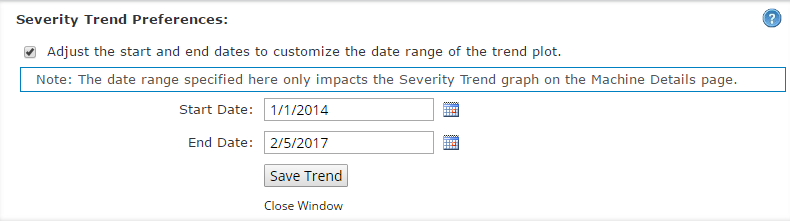
Click the Save Trend button to save your settings. A message appears on the top right of the window to let you know the date range has successfully been set.
Click Close Window.