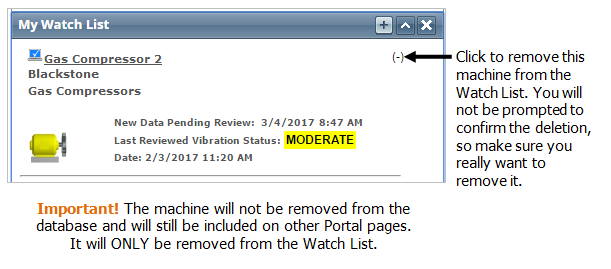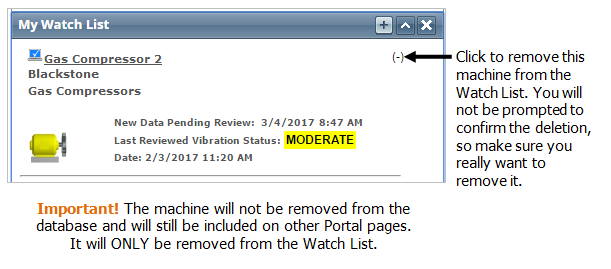
When you remove an item from the My Watch List element, it does not impact the item in the database or anywhere else on the Portal.
Any item in the Watch List may be removed by doing the following:
Choose View>Dashboard. (If the Dashboard is your default home page, you can also click the WATCHMAN Portal logo in the upper left of the banner.)
In the My Watch List section, locate the item you want to remove and click the (-) next to it. The item will be removed from the Watch List.