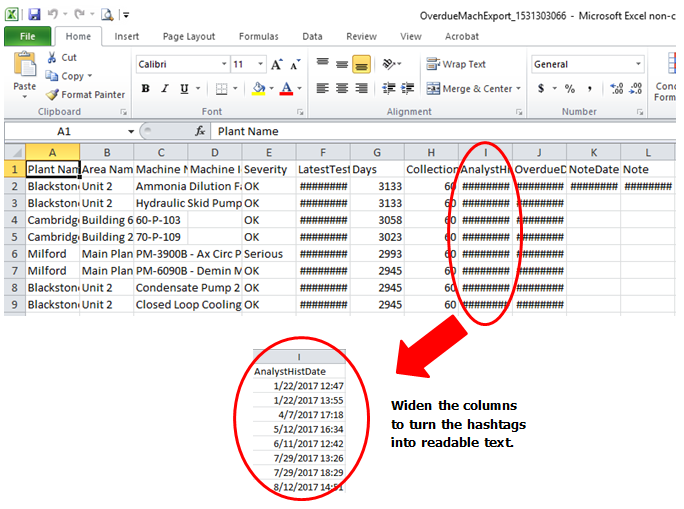
Once you have generated an Overdue Machines in Database, Overdue Machines in Plant, or Overdue Machines in Area report and filtered it (if necessary), you can export it to Comma Separated Value (CSV) format for use with other programs, such as Microsoft Excel.
Ensure the Overdue Machines report is displayed and filtered, as needed.
Click the Export to CSV button to export the report to a CSV file with the default name of OverdueMachExprt_1372103407.csv – the series of numbers will differ, as it is a unique number.
Rename the file to something intuitive to meet your needs (for example, OverdueMachines_Milford_Sept2017.csv or MachinesDue_Cambridge_Sept2017.csv). This can be done by right-clicking the file and selecting Rename to make it editable, or by opening it (in Microsoft Excel or other suitable program) and choosing File>Save As.
Ensure the file is saved to the location you want on your computer. This is important because your computer may be configured to save new files into its Download or Documents folder by default.
Tip! If you open the report in Microsoft Excel, you will likely need to make a few adjustments to ensure the information displays properly. If hashtags (#########) appear in any columns, it means the columns are not wide enough to display the information. Widen each column until the hashtags turn to text.
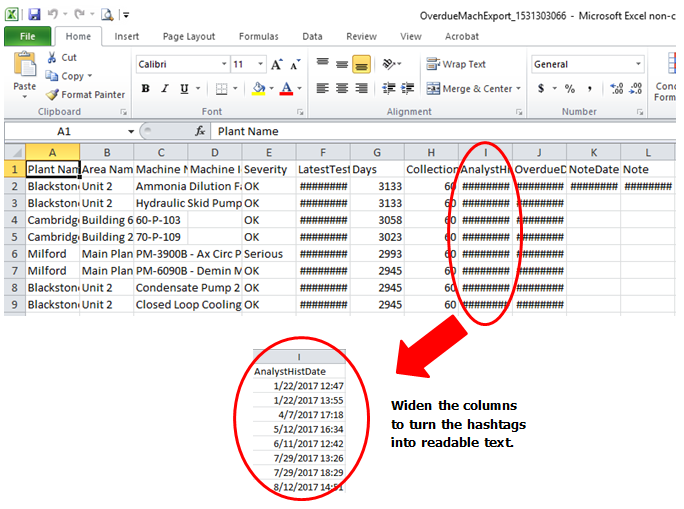
The columns in the exported CSV file do not exactly match those on the Overdue Machines report. The following table explains the discrepancies.
This column in the exported CSV file… |
Shows the same information as this column in the Portal… |
Plant Name |
The name of the plant from Plant Name/Area Name column |
Area Name |
The name of the area from Plant Name/Area Name column |
Machine Name |
Machine Name |
Machine Identifier |
The table on the Overdue Machines report does not include a Machine Identifier column because it appears in below the machine name. |
Severity |
Severity |
Days |
Days Overdue |
Collection Period |
Collection Period in Days |
AnalystHistDate |
Reviewed Test Date |
LastTestDate |
Last Test Date |
OverdueDate |
Overdue Date |
NoteDate The exported file has both a NoteDate and Note column. Both show the same date/time. |
Note |