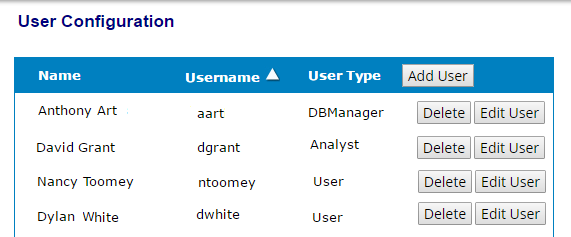
If you are a DBManager, Analyst, or Administrator, you can deny a user access to the WATCHMAN Reliability Portal by making the user's login "inactive." DBManager can deny access to general Users and other DBManagers, but not Analysts or Administrators.
Note: Denying access from the Portal is an alternative to deleting the user's credentials in the ExpertALERT-Cloud database.
Choose Preferences>User to see a list of all users with access to the current customer database.
Locate the user whose access you want to deny and click its associated Edit User button. By default, users appear in alphabetical order; click the Name column head to reverse the order. (You can also sort alphabetically by Username or User Type by clicking that column head.)
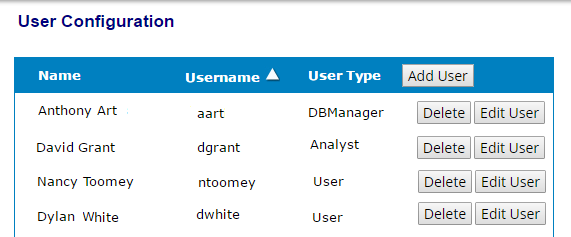
Select the Make user INACTIVE - No access to the Portal check box.
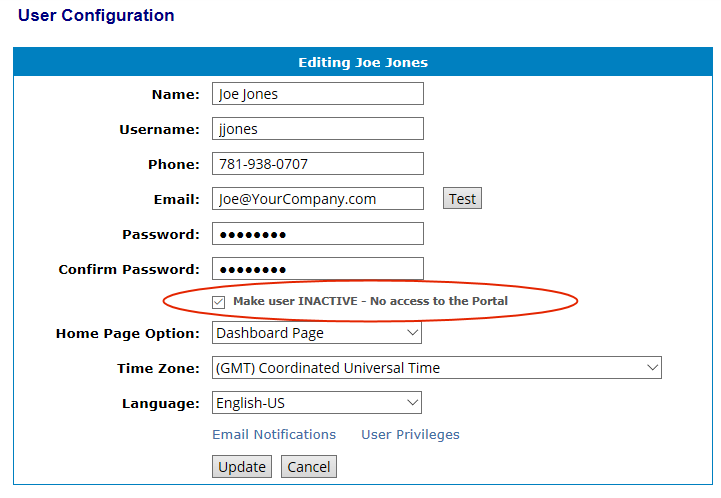
Click the Update button. The user will not be able to log in to the WATCHMAN Portal.
Note: To restore the user's access, contact your Azima Administrator.